5 min read
Fixing the Funnel: How Conversation Rate Optimization (CRO) Plugs the Leaks in Your Lead Generation Processes
In 2025, accounting firms are investing more than ever in digital marketing: redesigning websites, investing in SEO, launching content campaigns,...



 David Toth
David Toth

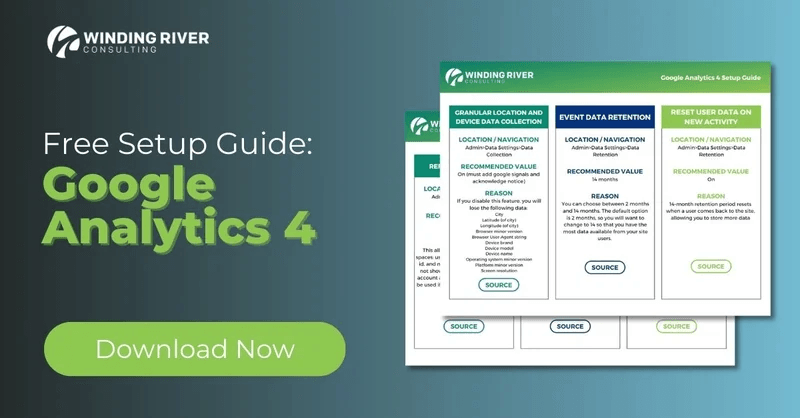

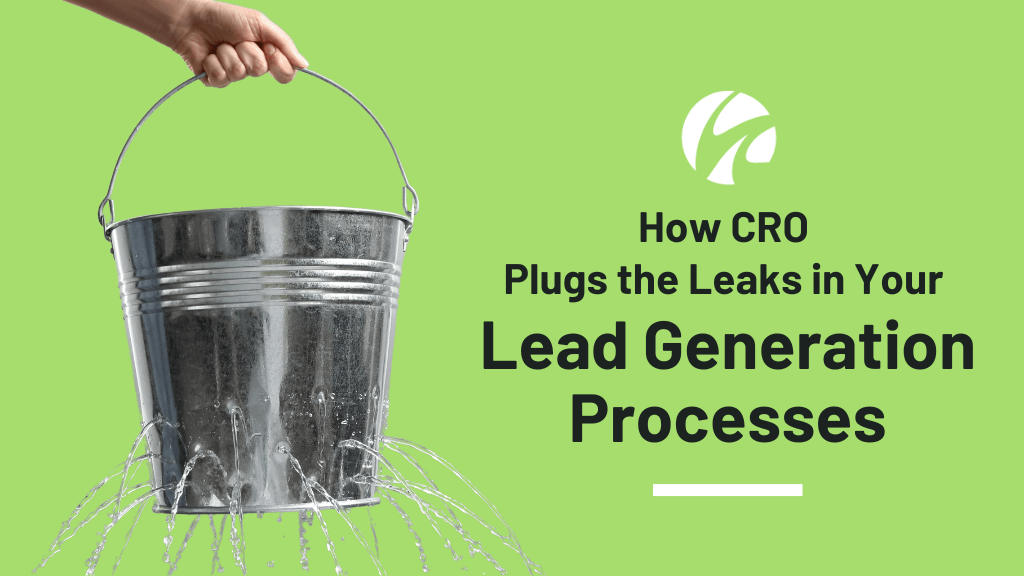

![How Much Does Inbound Marketing Cost in 2024? [Comprehensive Guide]](https://windingriverconsulting.com/hubfs/Imported_Blog_Media/WRC-Blog-Header-Image.jpg)